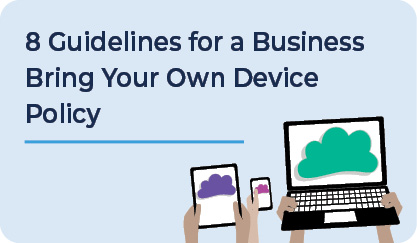
8 Guidelines for a Business Bring-Your-Own Device Policy
With every device that is connected to your network, your business security risk rises. When your business data, reputation and client data are vulnerable, you must do everything possible to protect these assets.
These are the possible risks when allowing a bring your own device (BYOD) policy at work:
- Loss or theft – If employees carry their personal devices everywhere, there is a greater chance of the device being lost or stolen. This means a higher risk of company data being compromised.
- Data loss – If the information stored on the device isn’t backed up, it would be permanently lost if the device was damaged or stolen.
- MITM attacks – Man-in-the-middle attacks occur when you connect a device to public wi-fi and cybercriminals intercept the data being transmitted.
- Security vulnerabilities – Every operating system and software has its own unique set of security flaws and vulnerabilities. This means that allowing staff members to use any device increases your risk of a data breach or malware infection.
- Malware – Any device infected with malware can spread to anything else connected to the same network. This type of attack can cause data loss, downtime, and many other problems.
In order to avoid these types of risks, you must put some policies in place. Here are some ideas that will help you to start building a well-rounded policy:
-
- Use two-factor authentication to access your data. This adds another layer of security between a device and the network. Two-factor authentication prevents anyone but you from logging in to a network, by asking for a code emailed, texted, or provided within another application. So if they have your laptop, they would also need your cell phone to log in, making it much more difficult to access.
- Make passwords mandatory on all devices. To prevent unauthorized access to your company data, enforce the use of long, unique passwords on every device.
- Restrict access to information that employees do not need to do their job. This may reduce the destruction malware can do or limit the breach of data.
- Educate your staff about security. Have an on-going employee training in place. This will keep everyone up-to-date on current cybersecurity risks and what your company requires in each instance. They will be taught how to secure devices, spot malicious apps and emails, and share threat issues.
- Create a storage policy. Make sure every employee knows what information is allowed to be stored on local devices, if any. Allowing locally stored data opens your business up to losing this data.
- Set guidelines for what company assets can be accessed using personal devices. Can the user have active social media accounts on the same device as your company data? What websites are allowed while connected to the network? Setting these guidelines and educating employees to the risks will empower them to use devices and the network responsibly.
- Use Mobile Device Management (MDM) software. This will allow your IT team to monitor, manage and configure all devices from one location.
- Have an employee exit plan in place. If anyone leaves the company they will need to have access denied to networks, devices, etc. The exit plan should include disabling email, wiping devices, and changing passwords.
Allowing employees to work using their own devices offers a level of convenience. They may have the flexibility to carry fewer devices with them or to use a device that they are more comfortable or familiar with.
If you are ready to create a BYOD policy or you would like to review the policy you already have in place, please contact Andromeda’s team today.
Andromeda Technology Solutions services midsize business IT needs with Managed IT Services, Network Infrastructure Management, Cloud Solutions, Cybersecurity Tools and IT support. Servicing the Chicagoland and Milwaukee areas, if you are looking for an IT Service company to support your goals, give us a call at (815) 836-0030.
Keep Your Business Safe, Secure, and Running
We’ll take a proactive approach to your manufacturing IT – and help your business blast off.



